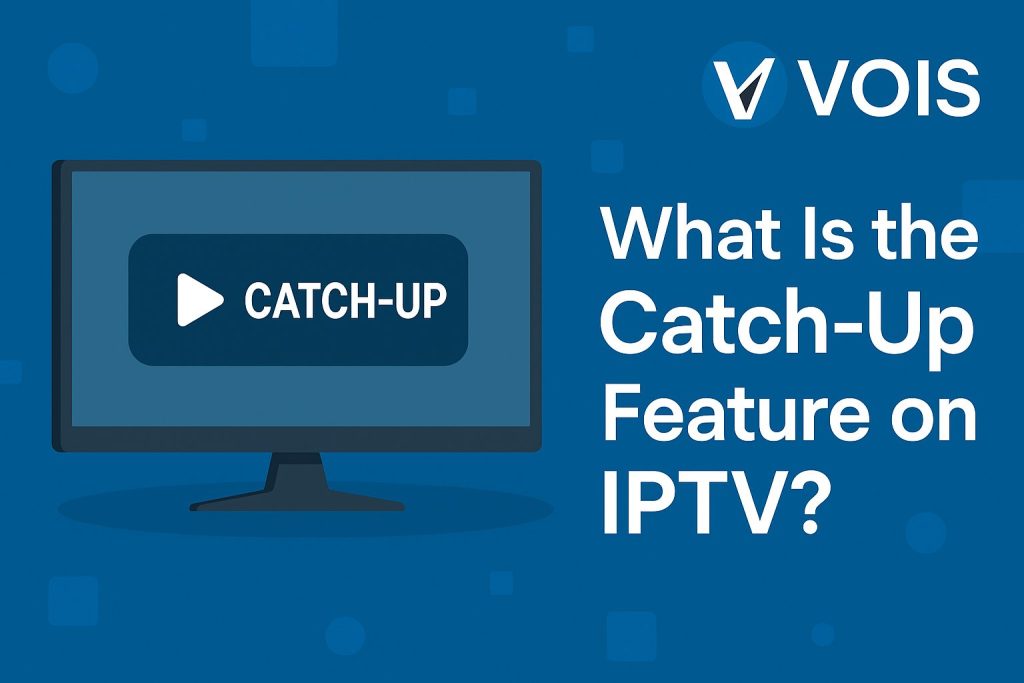
In today’s fast-paced world, keeping up with your favorite TV shows, sports events, or news broadcasts can be challenging. Traditional TV schedules often clash with our daily routines, leading to missed content. This is where IPTV’s catch-up feature comes into play, offering a flexible solution to this common problem.
Catch-up TV is a feature provided by many IPTV services that allows viewers to watch previously aired content on-demand. Unlike traditional DVR systems that require manual recording, catch-up TV automatically stores recent broadcasts for a limited time, enabling users to watch them at their convenience.
For instance, if you missed a football match or your favorite series last night, catch-up TV allows you to watch the show on the channel’s history for a limited time, such as 48 hours. This is mainly useful for people who have busy schedules or simply forget to watch certain programs when they air live.
IPTV providers record live broadcasts and store them on their servers for a specific period, typically ranging from 24 to 48 hours. During this window, users can access the stored content through their IPTV interface, allowing them to watch missed programs without the need for manual recording.
This process involves:
The catch-up feature offers several advantages:
Those who missed the originally scheduled broadcast can see the TV stream whenever it’s convenient for them.
Unlike traditional DVR systems, catch-up TV eliminates the need for manual recording, as content is automatically stored for later viewing.
Users have control over playback, allowing them to pause, rewind, or fast-forward through content as desired.
While the catch-up feature is beneficial, it does have some limitations:
Providing catch-up services requires significant storage capacity, as IPTV providers need to record and store multiple channels’ content.
Not all channels or programs may be available for catch-up, as it depends on the provider’s agreements and storage capabilities.
Content is only available for a limited period after airing, typically 24 to 48 hours, after which it may no longer be accessible.
Accessing the catch-up feature varies depending on the device and IPTV service used. Common methods include:
| Feature | Catch-Up TV | DVR (Digital Video Recorder) |
| Recording Method | Automatically by IPTV provider | Manual by user |
| Storage Duration | Limited (24-48 hours) | User-defined (until storage is full) |
| Access | Through IPTV interface | Through DVR device or connected devices |
| Cost | Included in IPTV subscription | May require additional equipment and fees |
The catch-up feature on IPTV provides a convenient way to watch missed content, offering flexibility and control over your viewing experience. While it has some limitations, such as limited storage and availability, it remains a valuable tool for viewers with busy schedules. To make the most of this feature, check if your IPTV provider offers catch-up services and explore how to access them on your device. If you’re interested in learning more about IPTV features or need assistance with setting up your IPTV service, feel free to explore Vois IPTV or contact our support team.